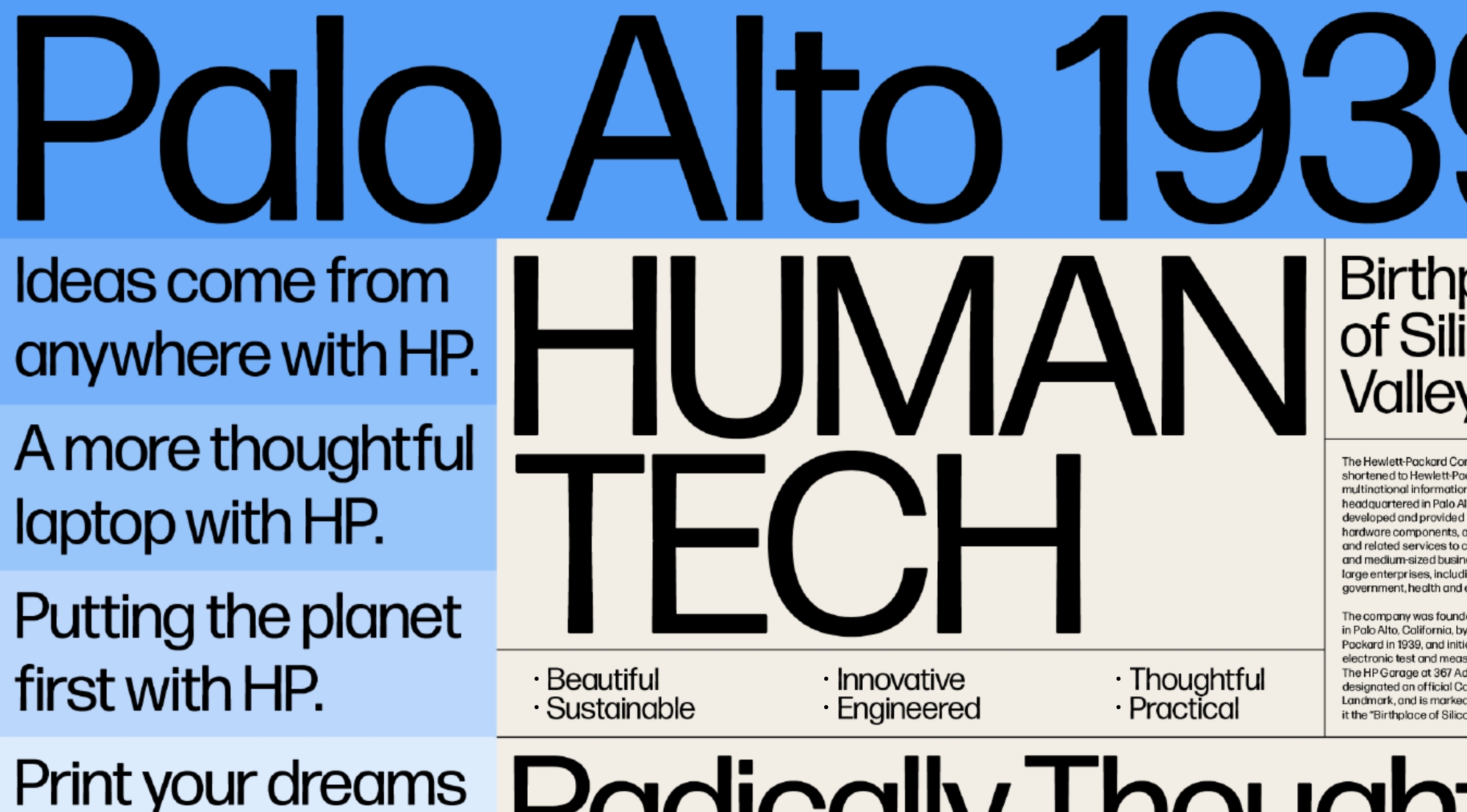Type styles
HP.com uses Forma DJR Micro only. It has looser spacing and slight optical adjustments that improve its legibility and readibilty on screen and at smaller sizes.
We use Regular weight for the majority of our font system, with the exception of 'Caption 1' and our CTA buttons, which use Medium for accessibilty purposes.
Font Sizing
Since we only use Forma in one weight, it's important to use sizing to establish hiearchy within a page. Below are the available type sizes in our library.
font-style-5xl
(currently only available in Custom info banner and Title and Text components)
Lightning
font-style-4xl
(currently only available in Custom info banner and Title and Text components)
Lightning-fast, two-
font-style-3xl
(currently only available in Custom info banner and Title and Text components)
Lightning-fast, two-sided color printing
font-style-xxl
Lightning-fast, two-sided color printing for less with the HP OfficeJet Pro 8720.
font-style-xl
Lightning-fast, two-sided color printing for less with the HP OfficeJet Pro 8720.
font-style-H1
Lightning-fast, two-sided color printing for less with the HP OfficeJet Pro 8720.
font-style-H2
Lightning-fast, two-sided color printing for less with the HP OfficeJet Pro 8720.
font-style-H3
Lightning-fast, two-sided color printing for less with the HP OfficeJet Pro 8720.
font-style-H4
Lightning-fast, two-sided color printing for less with the HP OfficeJet Pro 8720.
font-style-H5
Lightning-fast, two-sided color printing for less with the HP OfficeJet Pro 8720.
font-style-H6
Lightning-fast, two-sided color printing for less with the HP OfficeJet Pro 8720.
Subtitle
Speed up image creation and management of hardware, BIOS, and security through Microsoft System Center Configuration Manager. Be productive in any situation with Windows 10 Pro14 and powerful security, collaboration, and connectivity features from HP.
Body-2
Speed up image creation and management of hardware, BIOS, and security through Microsoft System Center Configuration Manager. Be productive in any situation with Windows 10 Pro14 and powerful security, collaboration, and connectivity features from HP.
Body-1
Speed up image creation and management of hardware, BIOS, and security through Microsoft System Center Configuration Manager. Be productive in any situation with Windows 10 Pro14 and powerful security, collaboration, and connectivity features from HP.
Caption-1
Speed up image creation and management of hardware, BIOS, and security through Microsoft System Center Configuration Manager. Be productive in any situation with Windows 10 Pro14 and powerful security, collaboration, and connectivity features from HP.
Caption-2
Speed up image creation and management of hardware, BIOS, and security through Microsoft System Center Configuration Manager. Be productive in any situation with Windows 10 Pro14 and powerful security, collaboration, and connectivity features from HP.
Footnotes
Speed up image creation and management of hardware, BIOS, and security through Microsoft System Center Configuration Manager. Be productive in any situation with Windows 10 Pro14 and powerful security, collaboration, and connectivity features from HP.
Type rules
- One typeface only (Forma DJR Micro)
- No mixing weights
- No color type (unless over photo, in which white is acceptable)
- Do not apply ALL CAPS globally (use for things like subheads or seperating same size content)
- Layouts are always left aligned (Centered type exemptions could include an end card on film, product demo video frames)
- Micro leading should be 100%-140% of type size
Don't use different type weights
Don't use different colored type
Don't use ALL CAPS
(exceptions can be made for small highlights or product video)
Don't right align text
Don't use cramped leading
Formatting rules
- Headlines should be in title case
- Subheads should be in sentence case
- Body copy should be in sentence case
- Features or Specs may be in ALL CAPS
- CTAs should be in sentence case
*Exceptions can be made when certain product names legally call for certain casing.
Languages currently supported by Forma DJR Micro
- English
- Latin Extended - This is covers: Latin-1 and Latin Extended
- Cyrillic - These will not only support Russian but also include Extended Cyrillic and localized forms for Bulgarian, Serbian and Ukrainian.
- Afrikaans, Albanian, Alsatian, Basque, Bislama, Breton, Catalan, Chamorro, Croatian, Czech, Danish, Dutch, Eastern European, English, Estonian, Faroese, Finnish, Flemish, Franco-Provençal, French, Frisian, Friulian, Galician, German, Greek, Greenlandic, Hebrew, Hungarian, Icelandic, Indonesian, Irish, Italian, Kurdish (Latin), Ladin, Latin, Latvian, Lithuanian, Luxembourgish, Malay, Manx Gaelic, Moldovan, Norwegian (Bokmål, Nynorsk), Occitan, Polish, Portuguese, Rhaeto-Romance, Romanian, Romansh, Sami (Inari, Lule, Northern, Skolt, Southern), Scottish Gaelic, Slovak, Sorbian, Slovenian, Spanish, Swahili, Swedish, Tagalog, Turkish, Uzbek (Latin), Vietnamese, Walloon, Welsh, Western European, Thai, Arabic, Devangari, Chinese, Korean, Japanese.
Download the current Forma DJR package here:
File will continue to be updated as more languages are added to the Forma DJR package.
For all languages not supported by Forma DJR, Arial will be substituted in its place.
Resources
For Zeplin access contact the UX Design Manager
Components can only be copied from our library, unless you belong to our HP Enterprise Figma instance.
Select Your Country/Region and Language
- Africa
- Afrique
- América Central
- Argentina
- Asia Pacific
- Australia
- Bangladesh
- België
- Belgique
- Bolivia
- Brasil
- Canada
- Canada - Français
- Caribbean
- Česká republika
- Chile
- Colombia
- Danmark
- Deutschland
- Ecuador
- Eesti
- España
- France
- Hong Kong SAR
- Hrvatska
- India
- Indonesia
- Ireland
- Italia
- Latvija
- Lietuva
- Magyarország
- Malaysia
- México
- Middle East
- Nederland
- New Zealand
- Nigeria
- Norge
- Österreich
- Pakistan
- Paraguay
- Perú
- Philippines
- Polska
- Portugal
- Puerto Rico
- România
- Saudi Arabia
- Singapore
- Slovenija
- Slovensko
- South Africa
- Sri Lanka
- Suisse
- Suomi
- Sverige
- Switzerland
- Türkiye
- United Kingdom
- United States
- Uruguay
- Venezuela
- Việt Nam
- Ελλάδα
- България
- Казахстан
- Србија
- Україна
- ישראל
- الشرق الأوسط
- المملكة العربية السعودية
- ไทย
- 中华人民共和国
- 臺灣 地區
- 日本
- 香港特別行政區
- 한국
©2025 HP Development Company, L.P. The information contained herein is subject to change without notice.